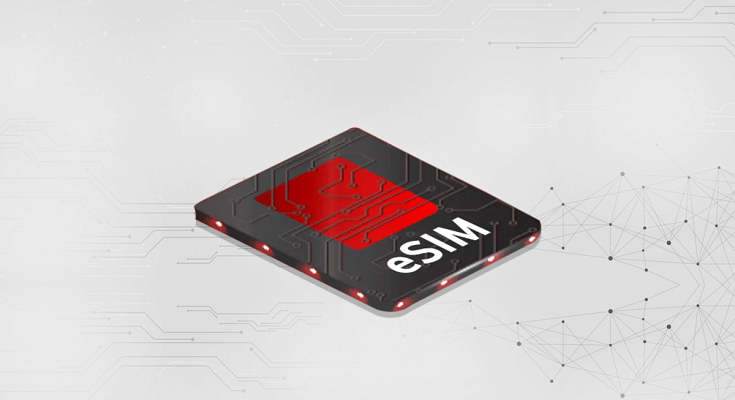All telecom operators offer several services to their customers. Similarly, India’s second-largest telecom Airtel offers dozens of benefits to their customers like unlimited calling, data, OTT benefits, and more.
In addition, users get eSIM facilities with selected smartphones like Apple, Google Pixel, Samsung Galaxy S series, and Motorola Razr. However, now the question that arises here is what is eSIM and how to use it?
What Is eSIM?
For the uninitiated, eSIM or Embedded Subscriber Identity Module is already embedded into the device. It supports a 4G/ 5G network like a regular or physical SIM. It cannot be pulled out from the device and saves a lot of space in the smartphone.
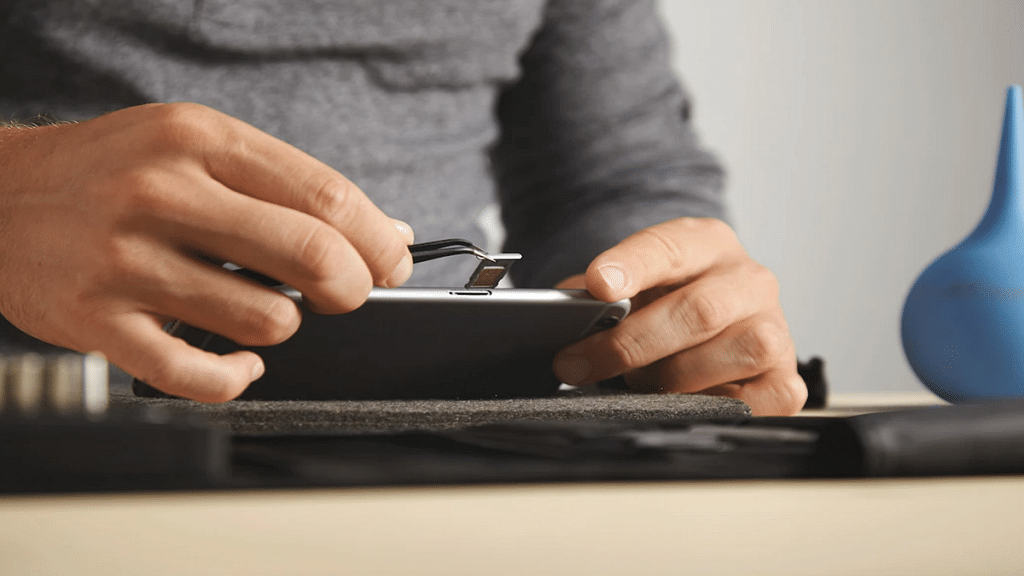
The eSIM works on iOS and Android devices. Besides, users are allowed to convert their physical SIM to an eSIM. However, to convert the SIM, users have to follow these steps.
Show More: BSNL Prepaid Plans With 30 Days Validity: Check Entire List Here
Steps To Get eSIM From Airtel
Step 1: First, users need to send a message eSIM<>registered email id to 121′. Then, Airtel will send a QR code to activate the eSIM.
Step 2: In case, the users don’t get a QR code within 30 minutes, then they have to send a NOSIM message to the same number 121.
However, it should be noted that the process of the eSIM activation can take two hours, until, then their physical SIM can work.
Steps To Scan QR Code For Airtel eSIM Activation
Step 1: Open settings on the device and connect to the Wi-Fi Network. Tap on the network and go to the advance option.
Step 2: Now, you have to select the network and tap on the advance setting section. Then, users need to scan the QR code and click on the download button to get the eSIM.
Steps To Setup eSIM On the Android Mobile
Step 1: Open settings and click on the connections, then you have to open SIM card manager and tap on a mobile plan.
Step 2: Click on Add data plan via QR code option. Now, again the scan the QR code and follow all instructions. After, scanning the QR code and clicking on add eSIM to your phone.
Steps To Setup eSIM On the iOS Mobile
Step 1: To activate the eSIM on your device. Now, you have to open the settings and click on the mobile data option.
Step 2: Click on the data plan, then scan the QR code to get the email. Now, they have to scan the code and tap on the add data plan option.
Step 3: Choose the data plan labels and click continue to get the eSIM.
Follow the GizNext Tech Enthusiast Telegram group and GizNext Tech Enthusiast WhatsApp group for technology updates.