Key Highlights
- Google Maps allows locating nearby grocery and food stores.
- Filters can be added based on rating and distance.
- Feature available for smartphones, laptops, and PCs.
The COVID-19 pandemic has helped online businesses to grow rapidly in India and overseas. Despite the lockdown, several emergency and general services were provided to the masses at doorsteps. Food and grocery delivery saw an all-time high. Users also started locating nearby stores for groceries and other essentials to cut down on travel time and save fuel expenditure.
Multiple new apps and websites have been developed in the last few years that help users to locate nearby grocery and food stores. Google Maps is also offering a feature with which one can easily find nearby grocery or food stores. Not just grocery stores, but one can easily locate nearby petrol pumps or more with Google Maps.
Also Read: Avoid Overspeeding Traffic Challans: How To Enable Speed Limit Warning In Google Maps
This option to find any nearby grocery store is quite useful for the masses who are frequently traveling. It becomes an easy task to search for a shop even if you don’t know the native language of the location you are visiting. But what can you do to find the nearest grocery store using Google Maps? Take a look below:
Also Read: Google Maps Privacy: How To Blur Or Delete House Or Any Other Image In Google Maps Street View
How To Find Nearest Grocery Store Using Google Maps App on Smartphones
Step 1: Launch the Google Maps mobile app on your Android or iOS smartphone or tablet.
Step 2: In the search box, type the location or the address where you will be visiting or where you wish to find the local grocery store.
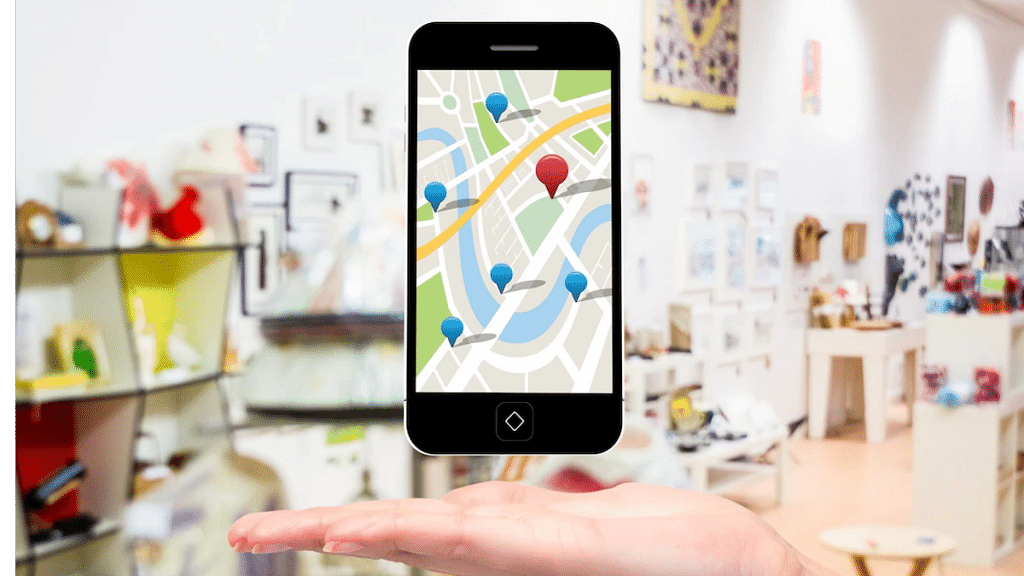
Step 3: Hit the search button
Step 4: Once the location shows up on the screen, you will see a bunch of options including Directions, Start, and more. Skip that and scroll down to the categories tab.
Step 5: You will now see Restaurants, Petrol, Hotels, Groceries, and other options.
Step 6: Select the Groceries tab.
Step 7: The list of grocery stores nearby will show up on the screen. They will be marked as red pins or dots.
Step 8: You can tap on the closest pin location.
Step 9: If you wish to add more filters such as store rating, distance, and more, you can do so using the drop down menu under the Search box.
Also Read: Free Fire Maps: Top Five Free Fire Drop Locations On Map For Maximum Loot
