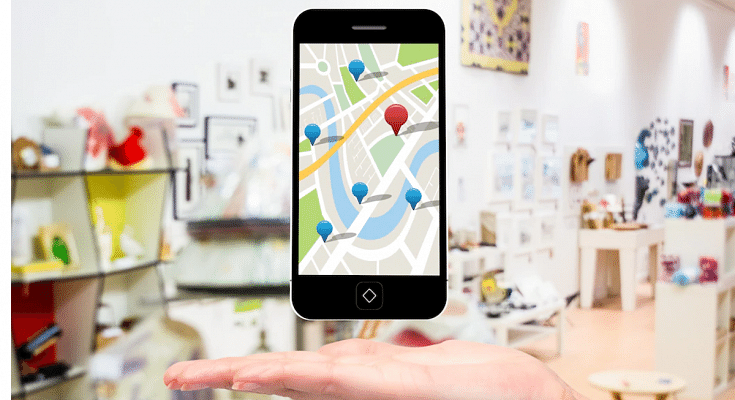Navigation technology has modernized with the advancements in technology. We now have reliable navigational apps and tools available for not just smartphones and related gadgets but also automobiles. Google Maps is among the most reliable services for navigation nowadays. With features such as Satellite and 3D Street View, Google Maps is a feature-rich app you can use on smartphones, laptops, and car/bike instrument clusters.
Google Street View feature is often used to get a clear insight into the neighborhoods you wish to visit. You can view the nearby buildings and billboards, and other objects when you fire up the Street View in Google Maps. Try searching in your location or address, you might even see your house pop up on the screen.
By default, street-level collections visible on Google Maps including Photo Paths are blurred in the Street View. But you might see a clear view of any building or house in the Street View option. If it’s your own house and you don’t want it to be clearly visible, blurring it out would be the easiest way. The steps for the same are mentioned below:
Also Read: Google Maps On Apple Watch: How To Setup And Use Google Maps For Navigation On Apple Watch
How To Blur House Or Any Other Information In Google Maps Steet View
If in case you are the owner the image of the house or building uploaded on Google Maps then you can either delete or reupload the blurred image. However, it someone else is the owner, you will have to perform different set of steps.
Step 1: For your own images, open Google Maps on laptop/ PC. Note, smartphone app can’t be used to blur house on Google Maps.
Step 2: Tap on the Menu option (three horizontal lines).
Step 3: Click on Your contribution option and select Photos.
Step 4: Locate the photo you want to delete and clock on More.
Step 5: Tap on Delete this photo.
Also Read: How To Access Google Maps Without Phone On Wear OS
Steps To Delete Or Blur Your House In Google Maps Street View If Your Aren’t The Owner
Step 1: Launch Google Maps and open the photo that you want to get blurred.
Step 2: Click on Report a problem option.
Step 3: Fill the form and submit.
Step 4: Tap on Submit.