Key Highlights
- With its human-like answers, ChatGPT has become viral on social media
- Developed by OpenAI, it is an AI-powered chatbot prototype
- Currently, it is available for free
You’ve probably heard of ChatGPT by now, the general-purpose chatbot prototype that is currently the internet’s obsession. It’s already established itself as the leading example of the influence AI-generated content will have in the future, demonstrating the potency of these tools. ChatGPT is developed by OpenAI, the same company which is known for developing the text-to-image generator DALL-E.
You can access ChatGPT through a web page, so there’s no need to download an app to keep using the service. The present apps with similar names are fake because OpenAI hasn’t yet released an official app. As a result, for the time being, one should hold off on installing any apps with similar names. It’s currently available for anyone to try out for free. Also Read | Signal Privacy: Here’s How To Back-Up Your Messages And Images
How To Use Chat GPT?
ChatGPT is simple and easy to use. You should remember to input statement questions when using it, among other things. The first thing you must do in order to use ChatGPT is to register for an OpenAI account. A step-by-step guide has been given below for using ChatGPT without any hassles.
Step 1: You must sign up on OpenAI and create an account. Or visit https://chat.openai.com/auth/login.
Step 2: You will get the following page when you access the OpenAI website. Select the “Sign Up” option. If the website takes a long time to load, refresh the page or try again later.
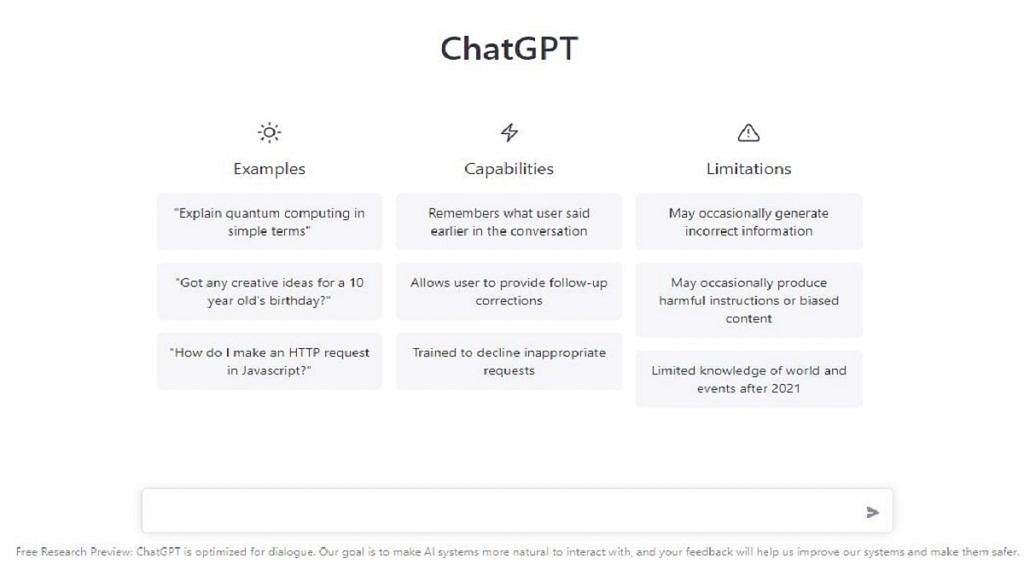
Step 3: Verifying your account comes after you have successfully signed up for ChatGPT. If you registered with an email address, a confirmation email will be sent to that address. Once you get the link on your phone, click it to complete the verification process.
Step 4: The ChatGPT is free to use once you have successfully made an account there.
How To Use ChatGPT After Creating An Account?
You can use ChatGPT now that you have successfully made an account there. For that, simply enter any query you want to know the answer to in the search bar. For example, if you’re looking for cooking recipes, enter your search term in the search box.
If there is sufficient data, the generator will execute the commands with precise information. Otherwise, ChatGPT can start filling in the gaps with inaccurate information. OpenAI states that these instances are rare. Also, ChatGPT currently has “limited knowledge of world events after 2021,” according to the brand.
Also Read | How To Change Google Assistant Voice From Female To Male And Vice Versa On iPhone, iPad?
