Key Highlights
- Paytm allows you to send money to friends and family using debit cards, credit cards, and online internet banking
- Millions of transactions are done on Paytm each day
- A simple option to hide or remove transaction history is not there in the Paytm app
We are moving further toward cashless transactions in this digital age, especially when using digital payment methods. PhonePe, Google Pay, and Paytm are a few of India’s top digital platforms. You can send and receive money using these payment services without regard to place or time constraints.
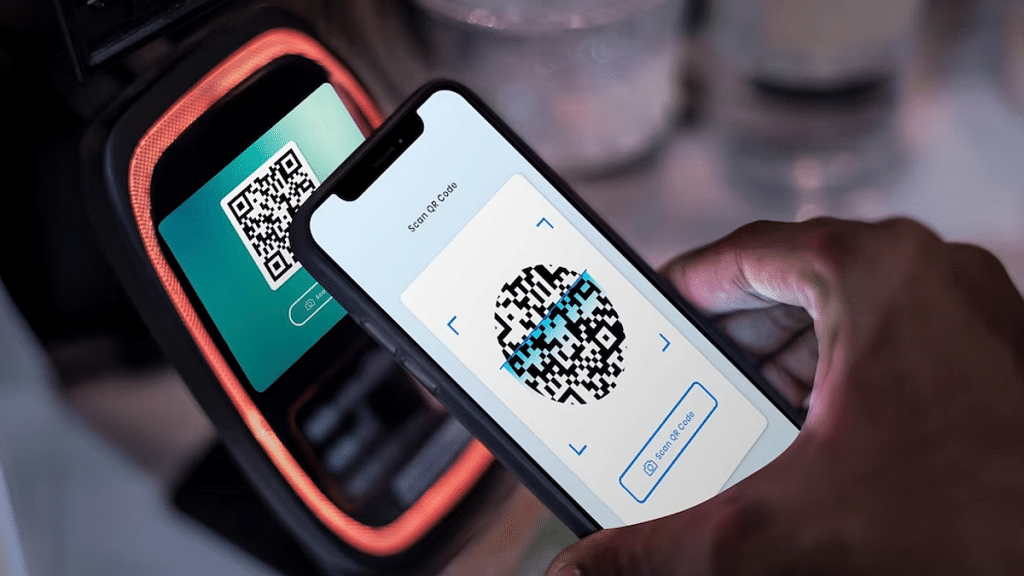
Paytm is one such app that has completely changed how Indians transact. The user’s financial demands are essentially all met by the digital wallet. The money in their wallet can be used for a variety of things. Every time we make a purchase or complete a transaction, it is recorded in the Paytm digital payment platform as transaction history.
Also Read | How To Check Metro Card Balance Offline And Online? Learn Here
What happens though if you wish to uninstall the application? Are you interested in learning how to remove Paytm transaction history? Removing everything after your migration is a great strategy to ensure your safety. In this article, we are going to share how to delete your Paytm transaction history permanently from your account statement.
Also Read | Want To Delete Your PhonePe History? Read Step-By-Step Guide Here
How To Delete Paytm Transaction History

The simple option to hide or remove transaction history is not there in the Paytm app. However, you can completely remove your Paytm transaction history by following this step-by-step manual. Check it out:
Step 1: Open the Paytm app on your mobile phone and log in to your account.
Step 2: Tap on your profile icon at the top of the screen.
Step 3: Select the 24×7 help option.
Step 4: Click on the transaction which you want to delete.
Step 5: You will then be prompted to choose the problem-descriptive issue. Any choice on the list is up for selection.
Step 6: To delete the details, click the “Message Us” button and enter a reason. The transaction history will now be concealed within 24 hours. That’s all.
