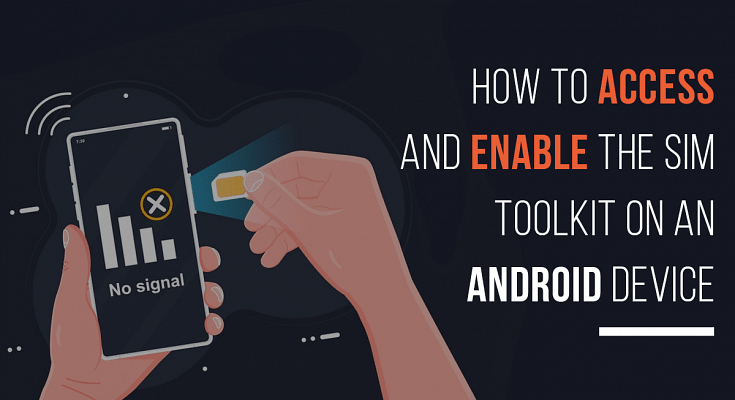Key Highlights
- SIM Toolkit often overlooked by users on Android phones
- It’s pre-installed once a SIM card is inserted
- Allows SIM to send commands to the phone and vice versa
A feature that many users believe has no purpose on their Android phones is accessing the SIM Toolkit. But there is more to it than just a feature on your device. Usually, it is pre-installed once you put your SIM card on your mobile phone. A SIM Toolkit allows your phone’s SIM to establish and spread commands from your SIM to your mobile phone and back. Think of the SIM card as the server in a client-server connection with the SIM Toolkit and your phone as the client. In this article, we will help you learn how to access and enable the SIM Toolkit on your Android phone. Also Read | Android Auto Quick Tips And Tricks: Steps For Hassle Free Calling Experience
How To Access SIM Toolkit
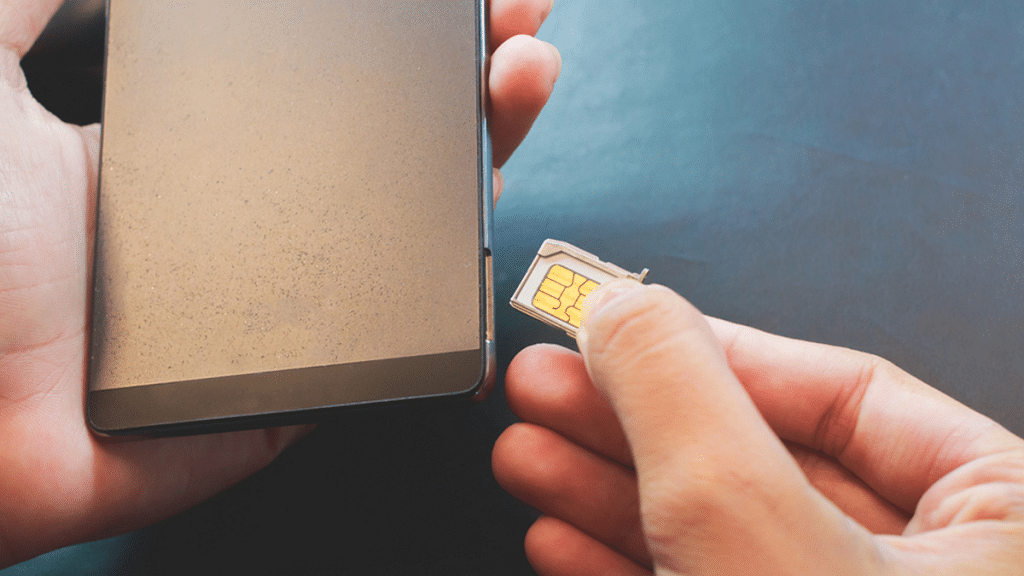
The majority of individuals don’t mind controlling their phone’s SIM card. In actuality, it is not a top priority for them. You may not know that your SIM card contains a significant amount of data. When you have the SIM Toolkit app installed on your device, you can access and operate all that data with ease. As a result, it’s crucial that you keep an eye out as well. Here’s how you can access SIM Toolkit on your Android device:
Step 1: Go to ‘Settings’ on your Android phone.
Step 2: Click on ‘Apps’.
Step 3: Select ‘SIM Toolkit’.
Depending on your telecom carrier, this may occasionally go by a different name. You will then view SIM Toolkit details after clicking on the SIM Toolkit.
How To Install SIM Toolkit
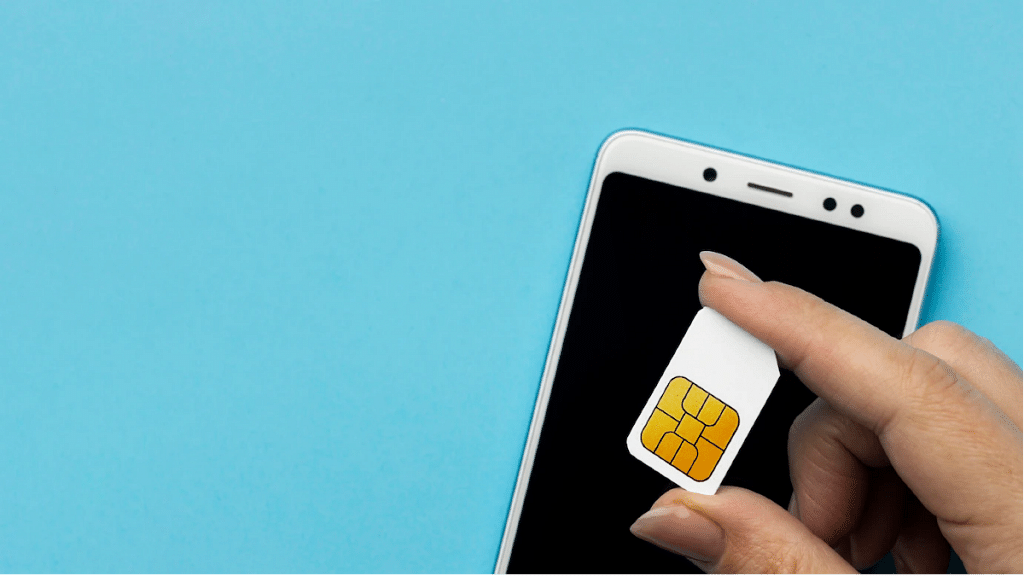
When you enter your SIM card into your phone, the SIM Toolkit is frequently already pre-installed and you don’t have to install it for yourself. It is accessible from the home screen of your smartphone. However, you can download the SIM Toolkit application from the Google Play Store.
Steps To Enable SIM Toolkit
Step 1: Open your Android phone and go to your ‘Settings’ app.
Step 2: Select ‘Wireless Setting’.
Step 3: Go to ‘SIM & Networks Settings’.
Step 4: Tap on ‘Dual SIM Settings’.
Step 4: Scroll to the bottom of the list and tap on ‘SIM Toolkit’. That’s it.
SIM Toolkit is a standard of the GSM system. This enables the SIM card to initiate actions that can be used for various value-added services.