Key Highlights
- iOS Battery Optimization Tips
- Temperature’s Impact on iPhone Battery
- Long-Term Battery Storage Guidelines
From staying connected with loved ones to managing our daily schedules, our iPhones are always at our side. But the one thing that often holds us back is the constant low battery warning.
Here are some tips and tricks to maximize iPhone battery health.
Also Read: How To Cut, Copy, and Paste Between iPhone And Other Devices: Step-By-Step Guide
Turn On Battery Optimisation
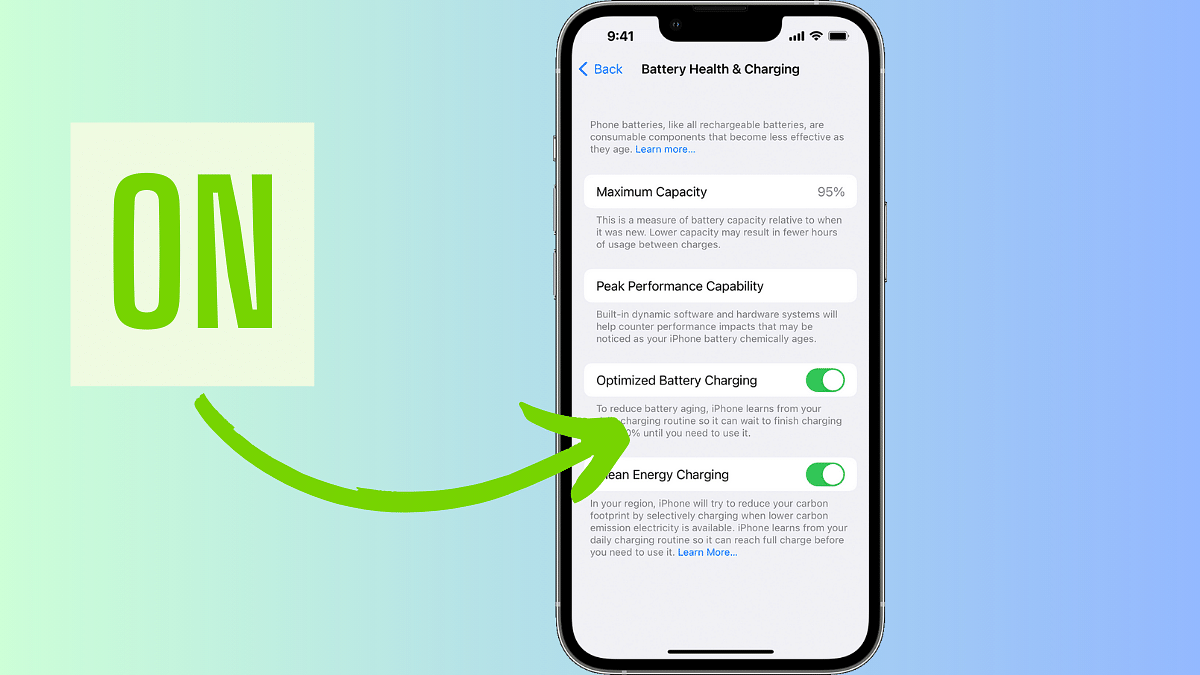
To reduce battery ageing, your iPhone learns your charging patterns, charging to 80% initially, preserving battery for when you need it most.
Also Read: Apple Fixes Zero-Day Security Vulnerability Affecting iPhones, iPads With iOS 16.5.1 Update
Update to the Latest Software
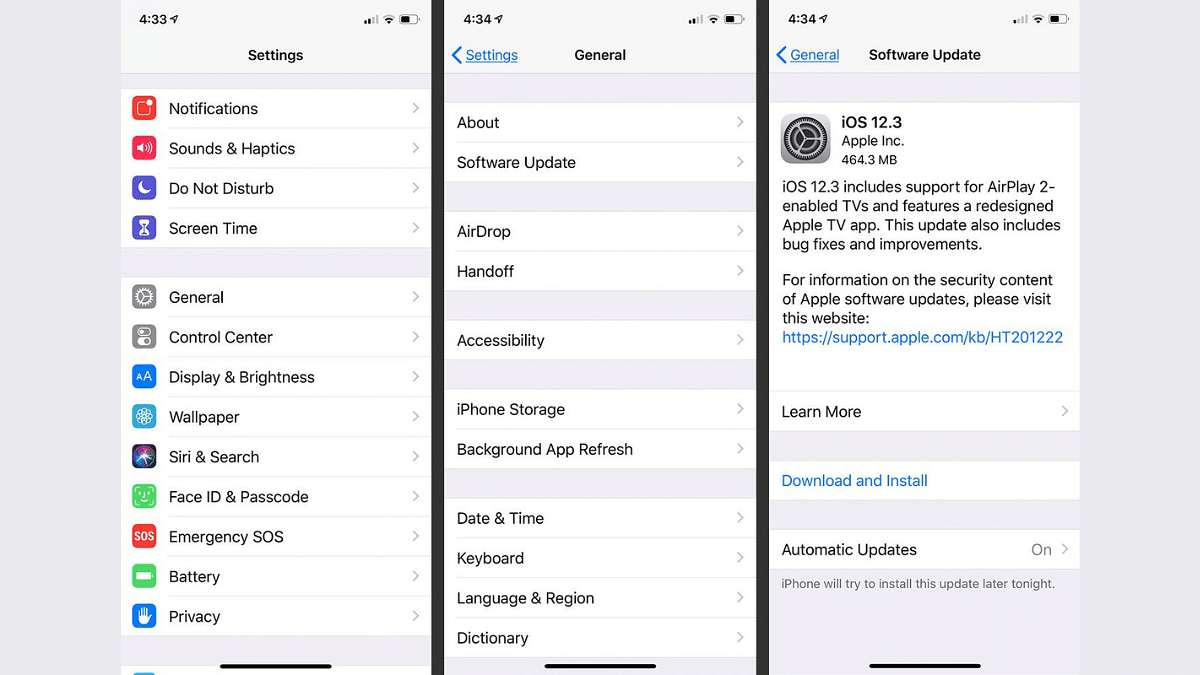
Apple regularly releases software updates that fix bugs and include energy-saving improvements. These updates can help optimize your device’s battery life. To ensure you’re benefiting from these improvements, Apple advises keeping your device up to date by installing the latest iOS, macOS, or watchOS updates.
To see if you need an update, open the Apple Watch app on your iPhone and go to My Watch > General > Software Update.
Also Read: Apple iPhone 15 USB-C Advantages: How It Benefits Users
Avoid Extreme Temperatures
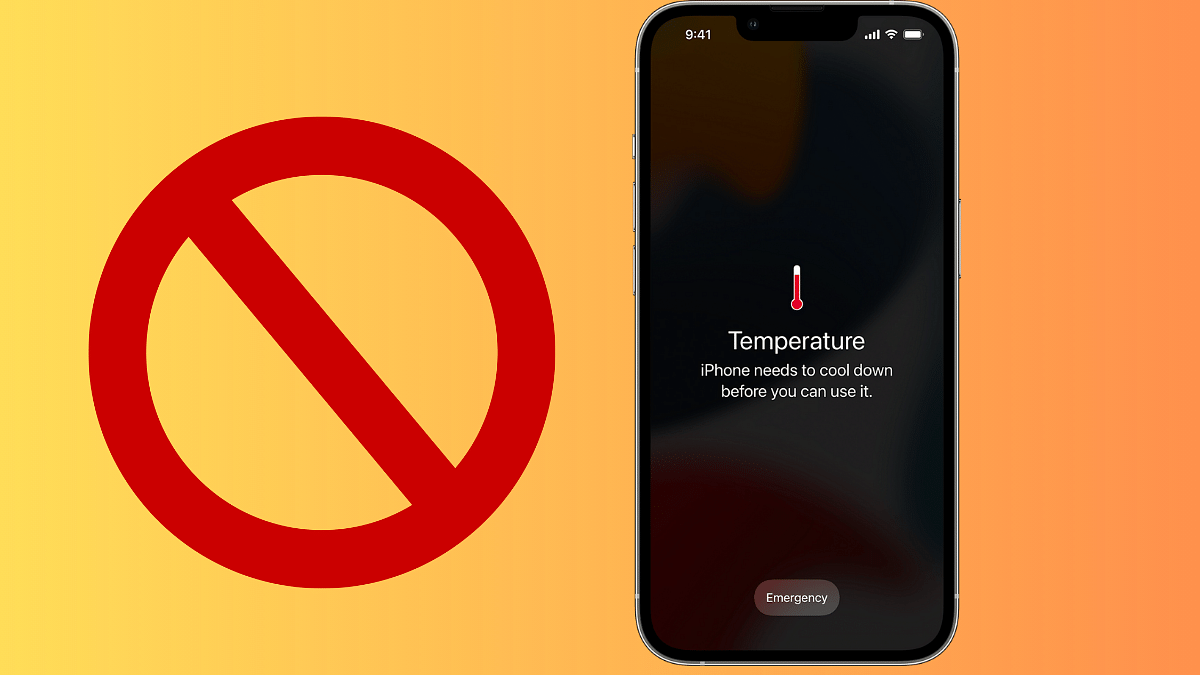
According to Apple, your Apple device operates optimally at temperatures between 16°C to 22°C (62°F to 72°F). Extremes, especially temperatures exceeding 35°C (95°F), can harm your battery’s capacity. Charging in high temperatures is also discouraged, as it can further damage your device.
Even storing your device in a hot environment, Apple warns, can lead to irreversible battery damage. Conversely, very cold temperatures may temporarily reduce battery life, but it’ll bounce back once it warms up.
Also Read: What’s Next For iPhone? Apple’s iOS 17 Unveils Some Features For Later Release
Avoid Using Cheap iPhone Cases

According to Apple, certain types of cases can trap heat during charging, impacting your battery’s capacity. If you notice your device getting hot during charging, Apple recommends removing it from the case before charging it up.
Also Read: Various Methods To Power Off iPhone 13 And iPhone 14 Models: Here’s How
Store It Half-Charged for Long-Term Storage

According to Apple, if you plan to store your device for an extended period, maintaining its battery health involves the following steps:
- Don’t fully charge or discharge the battery before storing it. Aim for around 50% charge. Fully discharging can lead to a deep discharge state, rendering the battery unusable.
- Power down the device to prevent unnecessary battery use.
- Store it in a cool, moisture-free environment below 32°C (90°F).
Also Read: Need To Transfer iPhone Data To Your Laptop? A Step-by-Step Guide On How To Do It
