Pros
- Affordable price tag
- 14-inch IPS FHD display delivers good visuals
- Dedicated privacy features
- Up to 16GBRAM, 512GB NVME PCI-E 3.0 storage
Cons
- Durable but slightly bulky
- Average keypad build
Infinix has gradually crawled up the ladder in the smartphone industry with its budget devices. But the Transsion-holdings-backed brand is following the lead of prominent Chinese players by gradually venturing into other markets as well. The brand recently forayed into the laptop industry with the InBook X1 series notebooks. The first-generation Infinix laptops come with up to Core i7 intel chipsets and are well-loaded in terms of features.
With the InBook X1 laptop series, Infinix has tried to set up new standards in the affordable laptop market. This isn’t the first time any smartphone brand is trying to grab a hold of the laptop market with a pocket-friendly option. Xiaomi and Realme are among such popular brands which already are giving a tough time to the existing players in the laptop market. The Infinix InBook X1 series comes as one of the strongest competitors of the Realme Book Slim and the RedmiBook laptop series with an asking price of Rs. 35,999. That’s for the Core i3 variant with 8GB RAM and 256GB SSD. Also Read | Lenovo Yoga Slim 7i Carbon Laptop Review: Modern And Practical Solution For Premium Users
Infinix has also launched the InBook X1 laptop series with a Core i5 processor for which you will need to shell out Rs. 45,999 (8GB RAM+ 512GB SSD) and a Core i7 model that will cost you Rs. 55,999 (16GB RAM+ 512GB storage configuration). Not just the chipset, other features offered by the InBook X1 series laptops are at par with the competition. But has Infinix figured out the right recipe for its laptop portfolio? Or does the company still has a long way to go in this segment? We have been using the InBook X1 laptops for a while now and below is how our experience has been so far.
Infinix InBook X1 Key Specifications
| Operating System | Windows 11 OS Home Edition |
| Chipset/CPU | Intel Core i7-1065G7 10nm Quad-Core processor |
| GPU | Intel IRIS Plus up to 64EU |
| RAM Capacity | 16GB LPDDR4X RAM (3200MBPS) |
| Onboard Storage Capacity (SSD) | 512GB NVME PCI-E 3.0 |
| Biometrics | Physical fingerprint scanner |
| Display | 14-inch IPS FHD+ panel with 60Hz refresh rate |
| Camera | 720p HD |
| Weight | 1.48 KGs |
| Battery Capacity | 55Wh |
Infinix InBook X1 Pro Review: Bold Design But Hefty
The Infinix InBook X1 Pro like the remaining InBook series laptops wears a bold skin that will instantly get heads to turn with its looks. The InBook X1 Pro features a metal body which makes it durable. The company has used aircraft-grade aluminum alloy to design its first laptop series. What enhances the appeal is the brushed metal finish on top that gives a mix of matte and glossy appeal.

This dual-texture skin on top gives the InBook X1 series a distinctive appeal allowing them to stand out from the crowd. While the laptop features a slim form factor (16mm thickness), it is slightly hefty. The laptop weighs around 1.48 Kg which makes it heavier than the competition. That’s the only drawback you might find in terms of design.
We would like to highlight that the laptop lid isn’t entirely smudge-proof. You will notice fingerprints and dust getting accumulated on the top. Thankfully, it has some levels of resistivity from picking up fingerprints and you can easily wipe off the marks using any cloth or tissue. The lid has a bulging protruding frame that helps with making the panel lifting easy.
The hinge quality is decent and offers a fluid experience while opening and closing the lid. All the connectivity ports are positioned tactically on the laptop’s side frame. We will be speaking of all the ports and keypads in a while. It is worth highlighting that the InBook X1 Pro has a 180-degree flat screen design.
How’s The Trackpad And Typing Experience?
The Infinix InBook X1 Pro surely has a rugged build, but the quality of the trackpad is a mismatch here. The large-sized keypad offers a good typing experience overall. However, the feedback with the numeric keys and the space bar isn’t as good as the alphabetical keys. Specifically, the space bar might give false click feedback when pressed once.
That said, the InBook X1 laptop series doesn’t have a backlit keyboard. This might be a bummer for some of the users. Nevertheless, the overall typing experience has been decent with the large keypad that has keys placed at an apt distance. The Infinix InBook X1 Pro’s trackpad doesn’t live up to the expectations. This is another of those factors that we found isn’t up to the mark and could have been better.
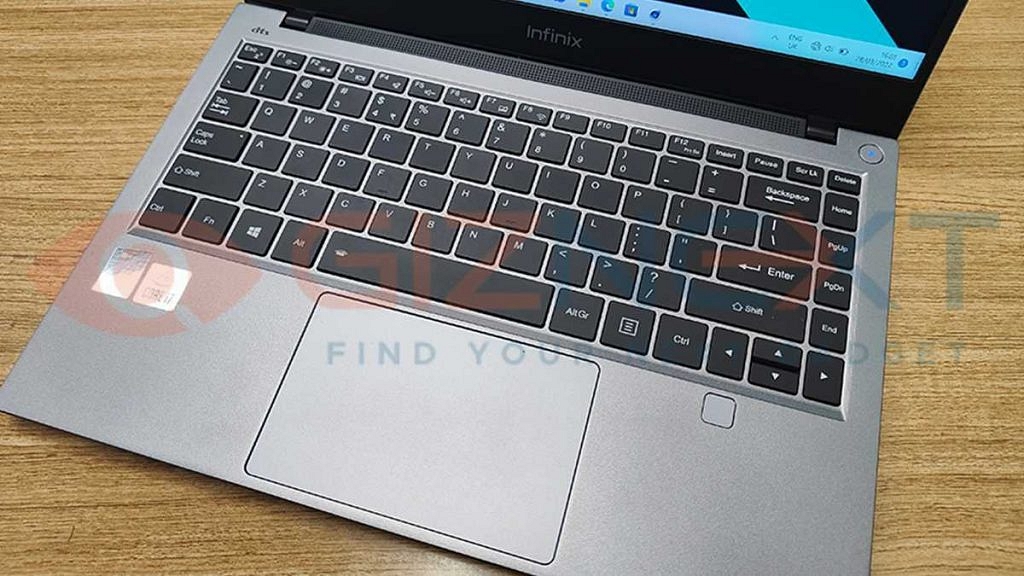
It seems Infinix has used a slightly cheaper build material to design the InBook X1 laptop’s trackpad. It feels like the trackpad has delayed response with scrolling and the clicks aren’t as smooth as expected. The power key on the top right also has hard-click feedback.
Overall, the trackpad and keypad experience with the InBook series could let you down solely based on the fact that cheaper build quality is being used for the same, and also the clicks are stiff at times rather than smooth throughout. As for the physical fingerprint scanner, you will get the option to add a fingerprint while setting up the laptop itself.
Also Read | Infinix InBook Vs Mi NoteBook Pro: Best Pocket-Friendly Yet Powerful Laptop In India
However, if in case you have skipped this security option while the device setup, you can manually add one or more fingerprints later from the settings menu. The scanner has been quick with unlocking the laptop and is accurate with reading fingerprints most of the time. No complaints here as such.
Infinix InBook X1 Pro Review: Display, Overall Hardware Performance
Infinix has scored some good points in terms of design, but is that the case with the display and hardware performance? Well, the InBook X1 Pro laptop does steal the limelight with its powerful performance. Of course, you don’t have to burn a hole in your pocket to get a premium user experience here. We’ll start off with the display performance.
The company has packed the InBook X1 Pro laptop with a compact 14-inch display. The panel used for the Infinix laptop is IPS which supports 1080 x 1920 pixels FHD+ screen resolution. This laptop‘s panel is decent for media playback and gaming. We found it to be apt for videos rather than graphic-rich games.

While there aren’t any lags or frame drops while gaming, the picture quality isn’t as vivid as you get on the Realme and Xiaomi notebooks. It isn’t super bad as well. It’s rather a decent display experience you get with gaming. The InBook X1 laptop supports a 72 percent NTSC color gamut and a standard 60Hz refresh rate.
Another area where the InBook X1 Pro’s display fails to impress is the brightness levels. The InBook X1 laptop has 300 nits of peak brightness levels. While this is sufficient for indoors, using the panel outside or under direct sunlight hampers the viewing experience. We would have appreciated higher brightness levels and screen resolution similar to what the InBook X1’s rivals offer.
Moving on to the InBook X1 laptop’s hardware performance, you can expect a good user experience overall. The InBook X1 Pro runs on the Intel Core i7 processor which is based on a 10nm process. The quad-core i7 chipset is further combined with Intel Iris Plus GPU to render all high-end graphics smoothly. We are impressed with how this Infinix laptop handles every task thrown at it.

The laptop doesn’t flinch with general tasks and also it can handle high-end multitasking with ease. There were no stutters or hiccups with the overall performance. The high-capacity 16GB LPDDR4 RAM makes sure there are no performance glitches in any scenario. The laptop didn’t heat up or slowed down with the performance even when you use multiple software of apps.
This makes it suitable for working professionals. Just for reference, we also ran a few benchmark tests to judge the performance feedback. This Infinix laptop faired well with the scores. We ran PCMark and Cinebench R20 benchmark tests. Speaking of the scores, the InBook X1 Pro laptop logged 1626 points in the Cinebench R20 benchmark test which is a decent score when compared to its rivals.
Also Read | Effective Ways To Keep Dirt And Dust From Your MacBook Laptop At Bay
Infinix InBook X1 Laptop Review: Battery, Connectivity
The Infinix InBook X1 Pro offers multiple connectivity options and ports. The laptop features two USB 3.0 ports, two USB Type-C ports, and one HDMI 1.4 port. Additionally, the laptop offers one microSD card slot, one 3.5m headphone jack, and one DC power charging port. One of the unique features offered by the InBook X1 laptop is a dedicated camera and mic lock key on the right panel. This dedicated privacy feature is definitely a respite for all users as it simplifies the process of keeping privacy intact.
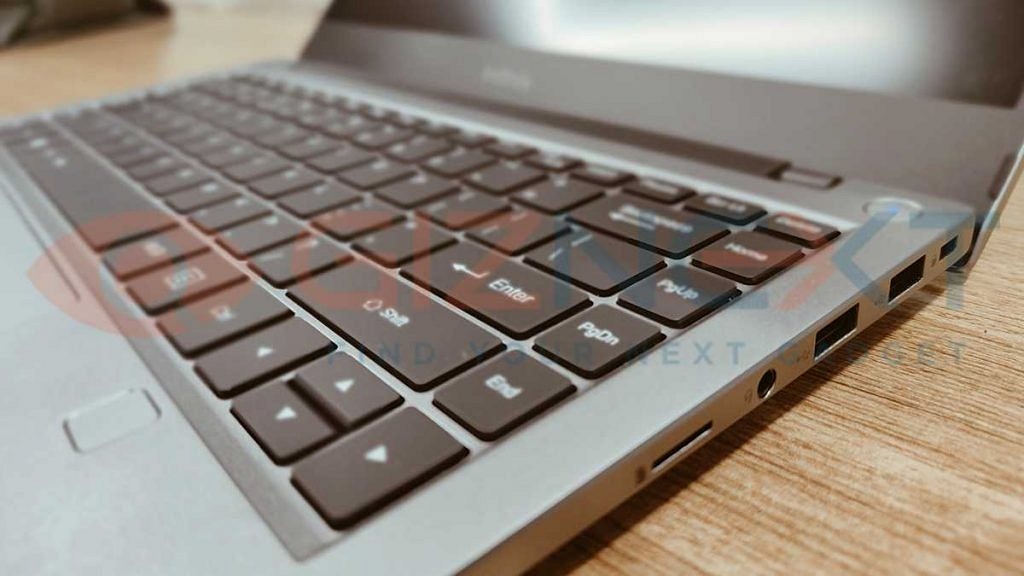
The InBook X1 series laptop uses a 55Wh battery capacity for power delivery. The laptop ships with a 65W fast USB Type-C port charger. As per Infinix, the InBook X1 Pro’s laptop can deliver a total backup of up to 13 hours with a single charge. During our usage, the backup delivered by the laptop was close to what the company claimed. You easily get over 8 to 10 hours of backup with the Infinix laptop despite using it extensively. As for the charging speeds, the laptop gets up to 70 percent of refuel in under an hour.
Infinix InBook X1 Pro Laptop Review: Final Verdict
The Infinix InBook X1 Pro is one complete package for the budget-conscious audience in India. It is a premium-looking laptop that packs enough punch to make it a strong contender in the affordable laptop category. The slim profile combined with high-end features is what makes it a strong deal in the budget laptop market in India.

The Infinix InBook X1 Pro laptop has multiple strong but only a few weak points. In our opinion, the InBook X1 laptop series is rather a good option for the general audience. But if you aren’t ready to compromise anyhow on the quality, specifically the trackpad, you can consider other options in this segment. Go for it if you need a machine for basic usage.
Also Read | Best Gaming Laptops Under Rs. 50,000
