Pros
- Large responsive screen
- Robust audio
- Can handle variety of tasks without lags
- Good battery backup
Cons
- Standard 60Hz refresh rate
- Average panel brightness under harsh sunlight
- Limited 20W fast charging support
Tablet market has witnessed some extensive growth in the last few years. In India too, the demand for feature-loaded tablets is all time high. This has led to the frequent new tablet launches in the country. The numbers are high with Android tablet and not just PC giants but smartphone OEMs are equally contributing to populate this segment with new models. Lenovo‘s latest bet comes in the form of Tab P12 which marked its debut towards the end of 2023 in India. Starting at Rs. 34,999, the Lenovo Tab P12 comes as one good contender in the mid-range segment. But is the price justified? Should you invest in this Lenovo Tab P series tablet and if yes then why? We at Giznext got a chance to review the Lenovo Tab P12 tablet and have broken down the pointers what makes it a good purchase.
What’s Inside The Box
- Lenovo Tab P12 tablet (main unit)
- User Manuals And Warranty Card
- Power adapter
- USB Type-C cable
Design: Robust And Practical Ergonomics
The Lenovo Tab P12 isn’t your regular compact PC tablet. It rather flaunts a large form factor comprising a large 12.7-inch screen. The aluminum build makes it all rugged but at the same time doesn’t really add on the heft or bulkiness. This tablet features an 8.44mm thickness and measures 293.37 x 190.76 x 6.9 mm in dimensions.
The dual tone (Storm Gray) finish is further an enhancement to the overall design language. This does look familiar to the Lenovo Tab P12 Pro model. The button placement is standard and you get the fingerprint scanner integrated within the power key.
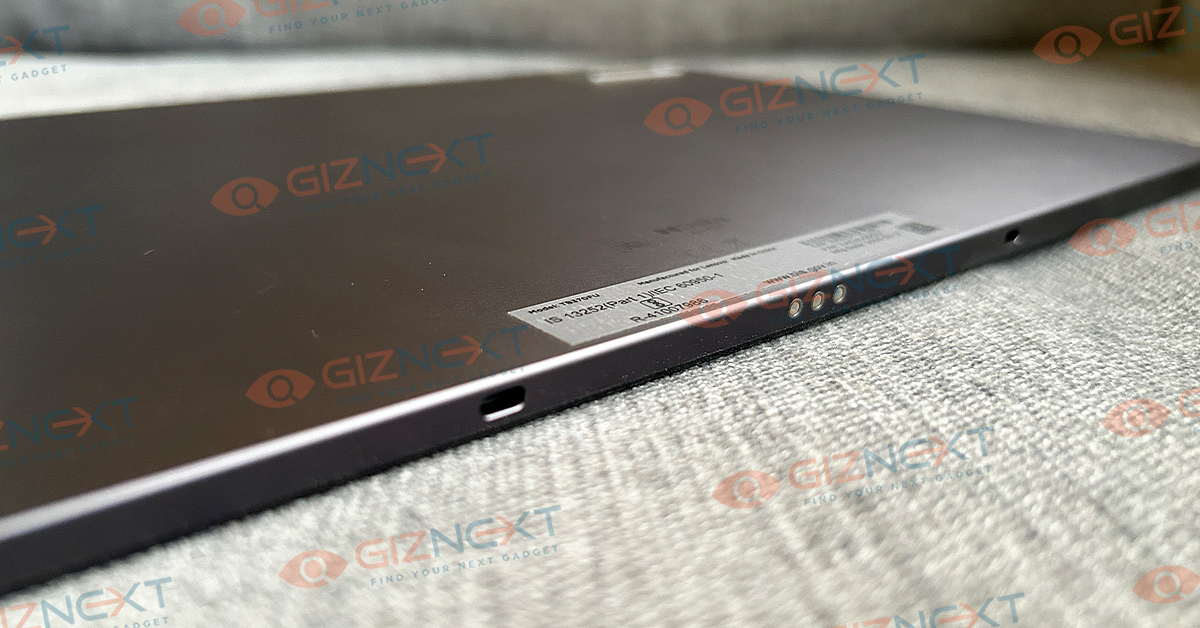
The power key is placed on the top, while the right spine accommodates the volume keys. Pogo pin connecters are placed on the left panel that will latch on to the keyboard magnetically. Notably, the Tab P12 comes void of a 3.5mm headphone jack which might drop in as a bummer for some consumers.
Another reason why this comes as a drawback is due to the fact that this is a big-sized tablet and multiple audio connectivity options wold only have added to the convenience. But that said, the Lenovo Tab P12 is ergonomically designed where despite the tall built it isn’t difficult to operate with one hand during basic tasks and video playback.
Also Read: Lenovo Tab P11 Pro (2nd Gen) Tablet Hands On Review: A Fully Loaded Package
Display: Lively And Vivid

As stated above, the Lenovo Tab P12 tablet features a 12.7-inch display. The large screen used here is an LCD panel which comes with a 2944 x 1840 pixels 3K resolution. Now, this is a treat for consumers who prefer binge watching movies and TV shows on a mobile device rather than laptops or smart TVs.
The panel provides refined clarity with all formats of pictures and videos. Colors are stabilized and it doesn’t appear that the picture quality gets overtly saturated at any given point. The Tab P12’s display has 16:10 aspect ratio and 273 PPI pixel density .

The brightness levels offered is 400 nits and the refresh rate is 60Hz. Only these two are the figures where we believe the Lenovo Tab P12 could have been better. Specifically, that’s when the competitions such as the Xiaomi Pad 6 series offer higher brightness levels as well refresh rate.
It’s the smoothness with the higher refresh rate that you’ll probably miss while using this tablet. But nevertheless, the performance is adequate overall. Thanks, to the higher screen resolution and pixel density the viewing experience remains premium.
Enhancing the visuals additionally is the Quad-JBL sound speaker module combined with Dolby Atmos audio tech. Protecting the Lenovo Tab P12’s screen is the Corning Gorilla Glass 3 layer which adds resistance from unwanted scratches. There is also a Lenovo Precision Pen (stylus) support but that you have to purchase separately.
Also Read: Lenovo Tab M9 Review: An Affordable And Reliable Solution For Creative Users
Performance (Processor And Configuration) And UI
Lenovo has used a mid-range mobile chipset from MediaTek to drive the Tab P12 tablet. It employs the MediaTek Dimensity 7050 processor which MediaTek had introduced last year itself. This octa-core SoC includes two Cortex-A78 cores with 2.6GHz clock speed combined with six Cortex-A55 cores with 2.0GHz clock speed.
When we speak of the performance delivery, this new Lenovo tablet performed adequately with varied set of tasks. It is capable to take on general tasks that range from calling/ texting, multimedia playback, and web browsing. Complex tasks which including usage of heavy-sized applications and even gaming is also a fair experience overall with the Lenovo Tab P12 tablet.

There isn’t any noticeable lag when you make a switch between multiple apps. In fact, apps fire up instantly and you don’t struggle with launching multiple apps at once. The mid-range octa-core Dimensity 7050 chipset combines Mali-G68 GP that aids it with rendering some of the extensive graphics smoothly.
Moving on to the memory configuration, the Lenovo Tab P12 model we received has an 8GB RAM capacity. The RAM type os LPDDR4x which offers good speeds during multitasking. We experience fast performance overall with this RAM capacity. The onboard storage space integrated within the model we received is 256GB UFS 2.2.
Do note that the Tab P12 also gets an expandable microSD card support. This tablet has up to 1TB additional storage space that can be added via the microSD card. This means no crunch even if you load this tablet with large sized videos, images, and other graphics.

Lenovo ships the Tab P12 tablet with Android 13 OS which is further topped with the in-house ZUI 15 user interface. Despite a custom skin, the tablet’s UI is much cleaner compared to the other popular options in this league including the Xiaomi and OnePlus tablets.
Pre-loaded bloatware is also limited which helps maintaining a neater user interface. There are a bunch of customized apps that allows it to be used as a laptop. The built-in Freestyle app is one good example of the same using which you can easily mirror your Laptop/ PCs screen directly on the tablet. Multi/split screen view can also be used on the Tab P12 tablet.
Also Read: Top Flagship Tablet For Gaming Under Rs. 40,000
Camera Performance: Decent Imaging And Video Recording
Imaging aspect on the Lenovo Tab P12 tablet is taken care of by a single lens sensor at the front and the rear. At the back panel, the primary sensor packed measures 13MP and it captures decent photos when the subject is shot with good lights in the surrounding. The same is the case with the 8MP selfie snapper. The self-portraits turn out to be better when the lighting conditions are good overall.

Images captured in the low-light background using both rear and the front camera have some levels of background noise. The dynamic range as well as the edge detection is fairly decent when the captured images have decent lights in the surrounding compared to the low-light or night shots.
The same goes for the video recording experience nothing too special. It gets the job done appropriately. Besides, if you are using this tablet for video conferencing, you’ll get a good feedback overall.
Also Read: Best Stylus-Enabled Tablets For Students In 2023
Battery Backup

Under the hood, the Lenovo Tab P12 employs a 10,200 mAh (typical capacity) battery to keep the lights on. The backup is somewhere close to eight hours with continuous and extensive usage. It’s the lower display refresh rate and mid-range hardware that helps with lower power consumption eventually improving the battery backup.
Expect a faster battery drainage when playing graphic-hungry games or while binging on high-res videos on OTT platforms. The Lenovo Tab p12 gets a 20W fast charging support which is lower than what the competitions offer. Faster charging speeds (over 25W or 33W) would have added to the positives.
Also Read: Realme Pad X 5G Android Tablet Review: An All-Rounder Mid-Range 5G Tablet
Final Take

Our experience with the Lenovo Tab P12 throughout the usage have been great. It is one powerful tablet that is currently available in the mid-tier Android tablet segment. With a large 3K display and quad-JBL speaker system, it is one potent tablet that can live up to the expectations of binge watchers. Not just multimedia, but the added support for keyboard and stylus pen makes it the best option for creative tasks too. So, for a mid-range price you get a flagship-grade multi-functionality tablet.
