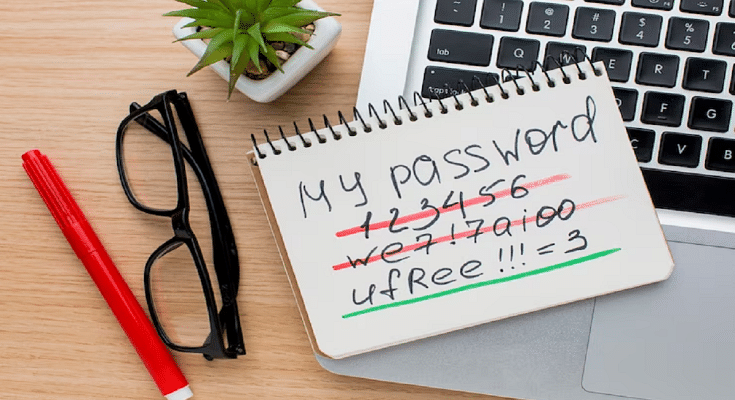Key Highlights
- Strong passwords protect against unauthorized access and data breaches
- It safeguards personal information and sensitive data
- It ensures confidence in online interactions and transactions
In today’s digital age, keeping your online accounts safe is more important than ever. With cyber threats lurking around every corner, one of the simplest yet most effective ways to protect yourself is by using strong passwords. However, many people struggle with creating and remembering complex passwords. Fortunately, there are some easy strategies you can employ to strengthen your passwords and keep your accounts secure. Also Read | Step Into Safety: Learn How To Change Your UPI PIN On Google Pay And PhonePe
Why Strong Passwords Matter?
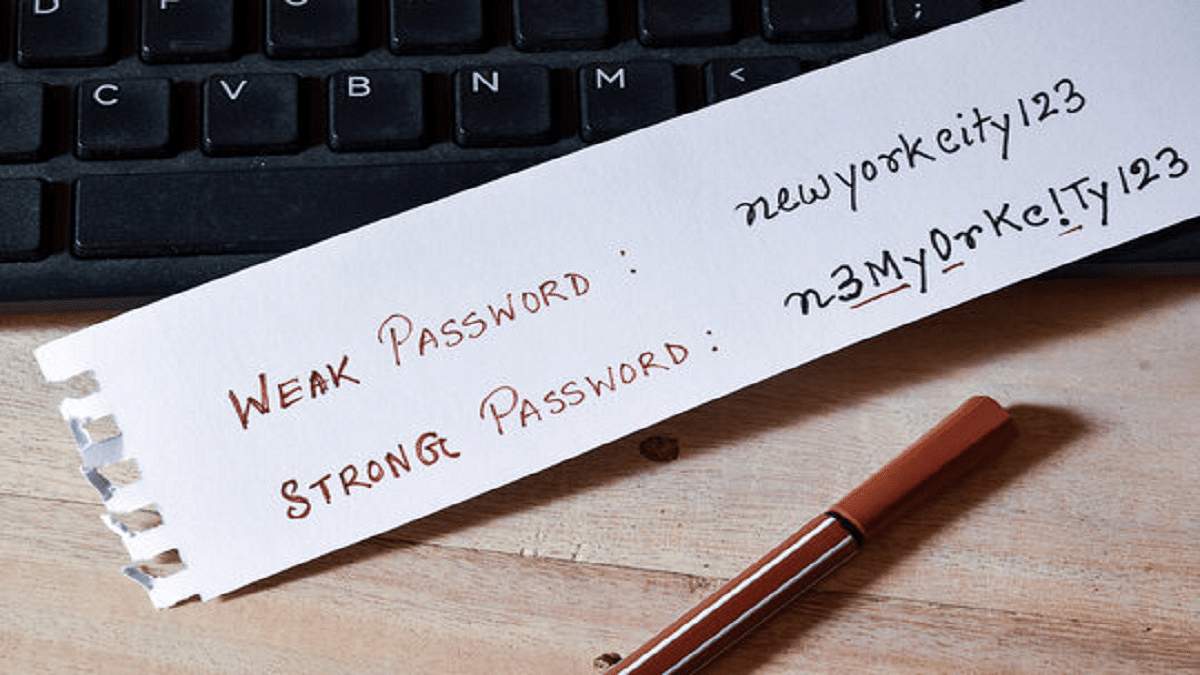
Before diving into how to create and remember strong passwords, it’s essential to understand why they are crucial. Weak passwords serve as an open door for hackers, facilitating unauthorized access to your accounts. Strong passwords, on the other hand, act as a robust barrier, significantly reducing the risk of security breaches.
Tips For Creating Strong Passwords
- Length Matters: Opt for passwords with a minimum of 12 characters as longer passwords pose greater difficulty for hackers to decipher.
- Mix it Up: Incorporate a variety of uppercase and lowercase letters, numbers, and special characters (! @, #, etc.) for added complexity and security. This mix adds complexity and makes your password more secure.
- Avoid Common Words and Patterns: Steer clear of using easily guessable passwords like “password” or sequences like “123456.” Hackers often use automated tools that can quickly crack these types of passwords.
- Unique Passwords for Each Account: While it might be tempting to use the same password for multiple accounts, resist the urge. If one account is breached, it can jeopardize the security of your other accounts. Employing unique passwords for each account strengthens overall security.
Also Read | Got A Traffic Challan? No Worries! Here’s How You Can Pay It Online
How To Remember Your Passwords
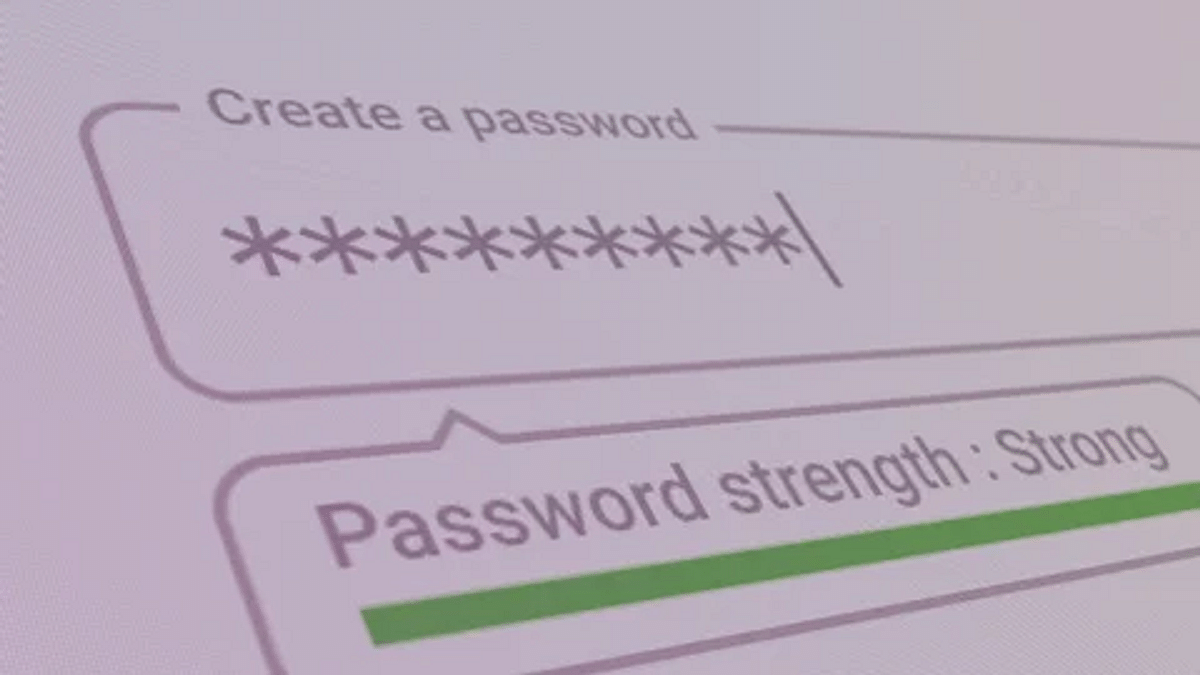
Creating strong passwords is only half the battle; remembering them is equally important. Here are some tips to help you manage your passwords effectively:
- Use Mnemonics: Create a memorable phrase or sentence and use the first letter of each word to form your password. For example, “I love hiking in the mountains” could become “Ilh1nth3m!”
- Password Managers: Consider using a password manager tool that securely stores all your passwords in one encrypted location. Password managers not only generate strong passwords for you but also autofill them when needed.
- Write Them Down Securely: If you prefer a more traditional approach, write your passwords down on a piece of paper and store it in a secure location, such as a locked drawer or a safe.
- Regularly Update Your Passwords: Make it a habit to update your passwords periodically, ideally every few months. This practice enhances security and lowers the likelihood of password compromise.
Conclusion
Effective password management is essential for safeguarding your online accounts from cyber threats. By following these simple tips for creating and remembering strong passwords, you can significantly enhance your digital security and enjoy peace of mind knowing your personal information is protected.
Also Read | Online Safety: Eight Essential Cybersecurity Tips For Kids