Instagram has earned all its fame within a short span for being one of the best social media apps. The Meta-owned platform started its innings in the social media space as a photo-sharing app and has since then evolved as a powerful tool for content creators and social media influencers besides the general audiences for entertainment. The c popularity broke all the barriers with the introduction of Reels which is a short format video option taking on TikTok and similar apps.

“Stories” are Instagram’s other popular feature that is used frequently to share important updates or any specific life event. If any of your followers or the users you are following upload a story, you get to view the updates on the top of your profile feed’s homepage. As soon as you view any status, the person will be notified of the same. Even you can view the users you have seen your Status or Story upload on Instagram.
Also Read: 100 Best Instagram Boys Name With Alphabets M To Z
While this feature to see the list of the users who have viewed your story update is nifty, it can expose you if you wish to watch someone’s story secretly. This has left many wondering if there is any loophole using which one can view any Instagram story update secretly without the profile name popping up in the seen list. Well, there is way out with which you can easily see or view any Instagram story without the owner knowing about it. Let’s take a look:
Also Read: 100+ Best Usernames Ideas For Instagram Account Dedicated To Lord Shiva
How To View Instagram Status Without Making The User Aware Directly
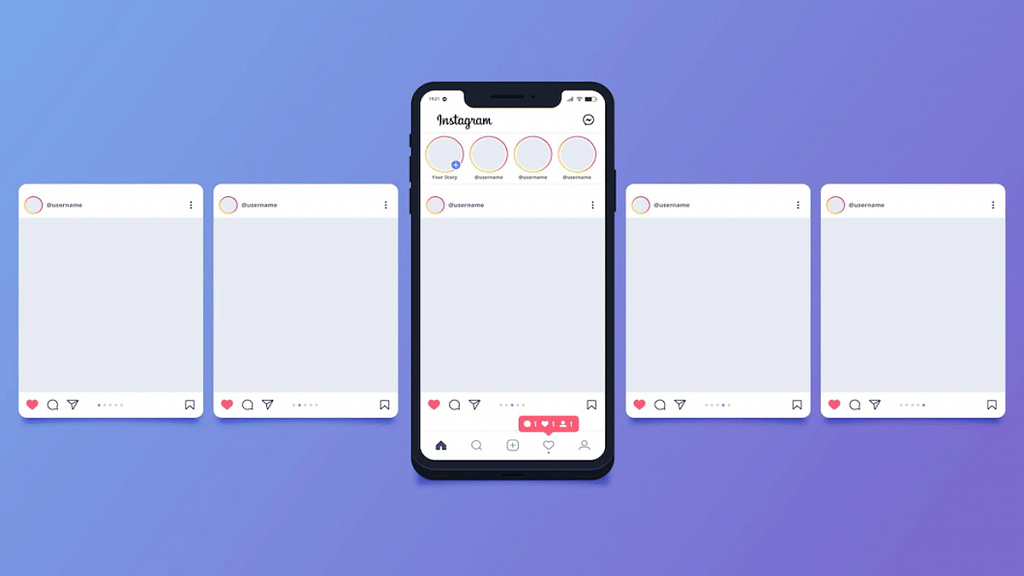
There is no direct way with which Instagram lets users watch Story updates privately. However, with the method listed below, you can easily see any of the contact’s stories upload secretly. The trick is mentioned below:
Step 1: Launch the Instagram application on your respective Android or iOS smartphones
Step 2: Locate the Story that you wish to view secretly without notifying the user
Step 3: Tap on the next or previous story
Step 4: Press and hold the story
Also Read: How To Upload WhatsApp Status In High Quality (Images, Videos) On Android, iOS?
Step 5: Now, gradually move the window left or right accordingly
Step 6: You will get a glimpse of the story when you scroll left or right
Step 7: Make sure you don’t scroll all the way to the left of right as this will show up your name in the viewers list
Also Read: 100 Best Instagram Name Ideas For Graphic Designers
How To Watch Instagram Stories Privately Using Airplane Mode

Step 1: Launch the Instagram app when the device is connected to the internet
Step 2: Don’t close the app before proceeding to the next steps
Step 3: Enable the Airplane mode on your smartphones
Step 4: Now, re-open the Instagram app and tap on the Story that you wish to view secretly
Also Read: 100+ Best Catchy And Unique Instagram Names For Your Pets
