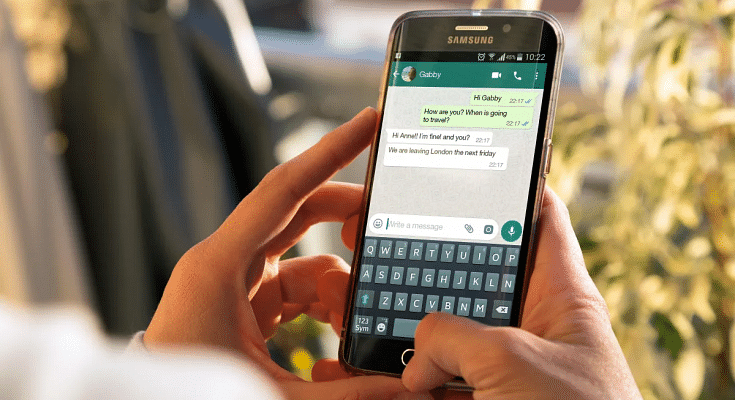Key Highlights
- Android chat backups now rely on Google Drive
- Backups use Gmail-linked Google Drive space
- Choose Chat Transfer, exclude media, or get extra storage
WhatsApp has made a change in how it stores chat backups on Android phones. Instead of using its own space, it now relies on Google Drive for storing chat backups. Whether you use free or paid Google Drive, WhatsApp now saves your chat backups there. This means it uses the storage linked to your Gmail account. So, along with other Google services, your WhatsApp data will now take up space in Google Drive. Also Read | WhatsApp Tips And Tricks: How To View Someone’s Status Secretly
Options For Managing Storage
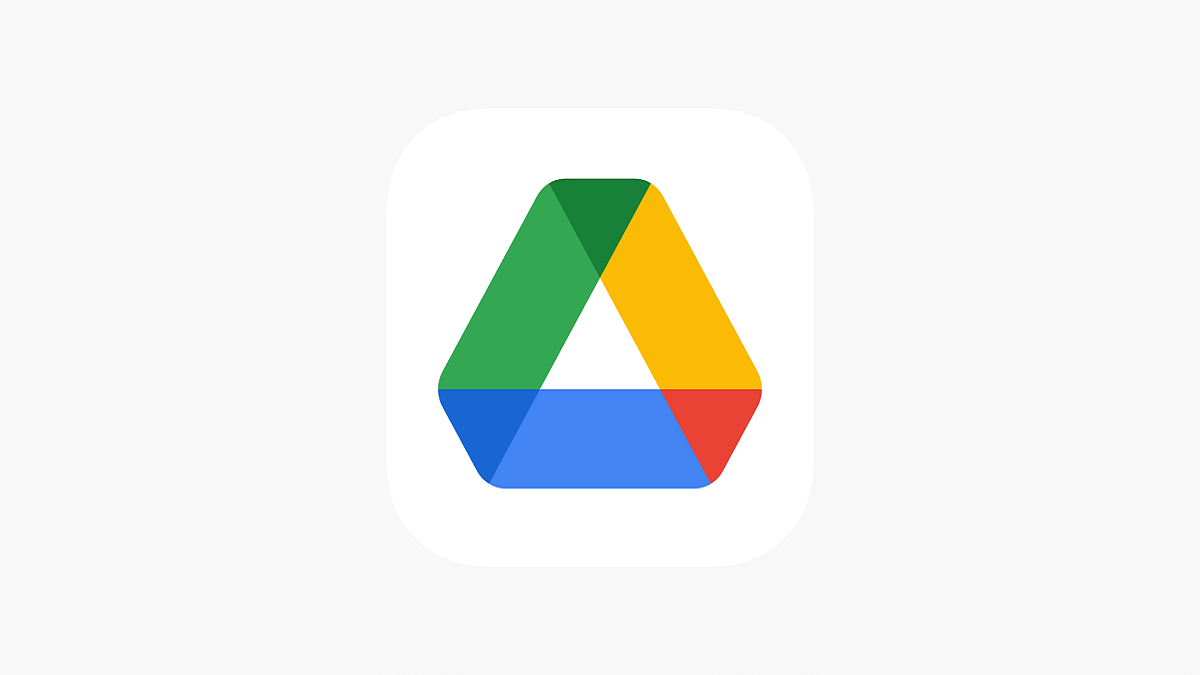
If you don’t want your chat backups using your Google Drive space, you can choose not to back up chats to the cloud. Instead, you can use WhatsApp’s built-in Chat Transfer tool when switching to a new phone. Another option is buying extra storage with a Google One plan.
Considerations For Backup
To avoid large backups, you can exclude images and videos when backing up your WhatsApp chat history. Checking your backup status is easy: Go to WhatsApp Settings > Chats > Backup. If it’s in progress, you’ll see a message saying you can restore chats on a new phone.
Also Read | WhatsApp Tips And Tricks: Easy Ways To Record WhatsApp Video Calls
Android Users Catch Up
While iPhone users have long used iCloud for chat backups, Android users are now catching up. WhatsApp allows Android users to securely store their chat history in Google Drive.
Upcoming Feature: “Third-Party Chats”

In another update, WhatsApp is reportedly working on a feature called “third-party chats.” This would let users access and manage conversations from other messaging apps like Telegram and Discord within WhatsApp. This aligns with the European Union’s Digital Markets Act, promoting interoperability between messaging apps. The goal is to make it easier for users to communicate across different platforms without needing separate apps.
Also Read | WhatsApp Tips & Tricks: How To Unblock Yourself And Regain Access