Key Highlights
- Control devices like ACs with your smartphone’s IR blaster
- Pick a compatible AC app from the Play Store
- Customize settings and use features like scheduling and virtual assistant integration
Put an end to looking for the remote. Utilize the device you have in your hand. You can operate your TV, set-top box, entertainment system, smart appliances, and air conditioner with a smartphone or tablet as a remote control. All you require is the appropriate app and knowledge.
In this post, we will help you know how you can control your air conditioner with your mobile phone. Let’s dive in:
Also Read | Best Portable And Affordable Air Conditioners In India: See Here For All Details
Use Your Built-In Infrared (IR) Blaster

Many Android phones include an infrared “blaster” built in, which is similar to the technology used in vintage remote controls. To use your phone to control any air conditioner that receives an IR signal, all you have to do is download a universal remote app like IR Universal Remote or Galaxy Universal Remote.
Also Read | Air Conditioner Buying Guide: Best 1.5 Tonn Inverter Split AC In India To Buy This Summer
How To Control Your AC With Your Phone?
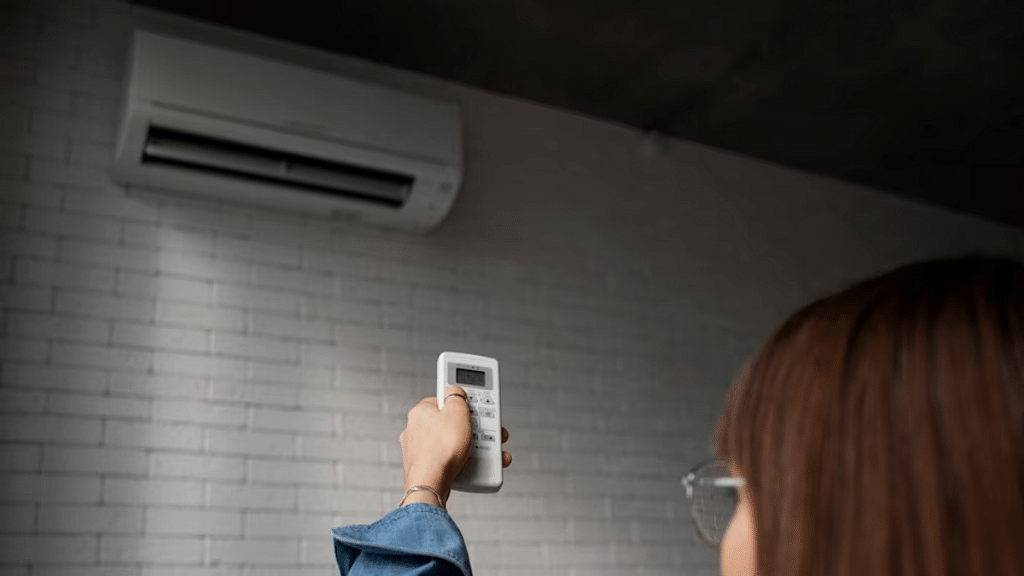
First and foremost, you have to select a smart air conditioning controller app that is compatible with your device. There are many options in the Google Play Store. So, it’s major to think about your AC unit and what features are most important to you.
Step 1: Check to see which remote control applications work with your air conditioner. Some brands have their own exclusive applications, and some air conditioner types may only be operated with specific apps.
Step 2: Then, install a universal app on your mobile phone from Play Store.
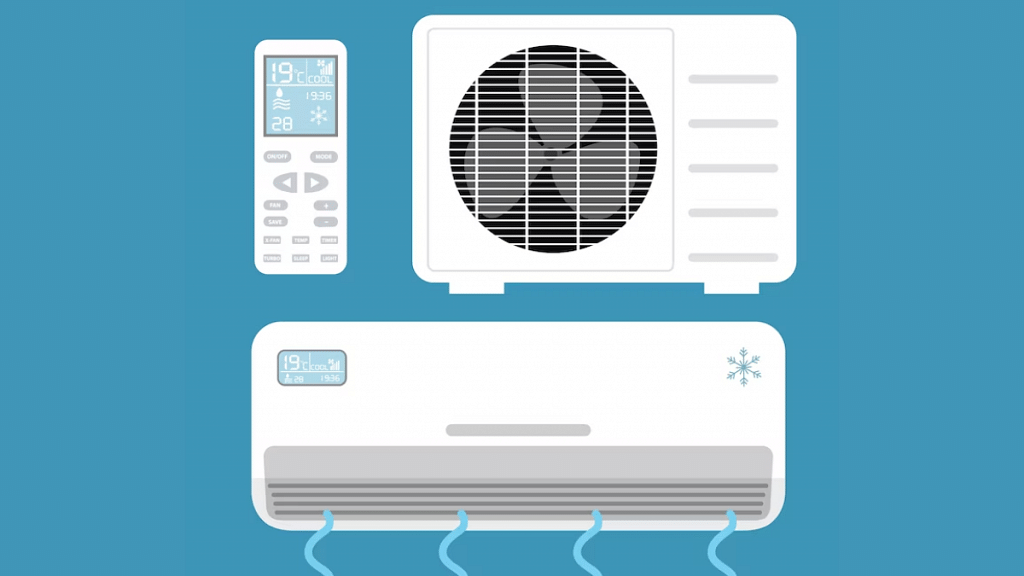
Step 3: Go to the app’s home page. You should be able to control things like fan speeds, temperature, and integrity checks from the app’s home screen.
Also Read | WhatsApp TV: How To Use WhatsApp On Smart TV For Messaging, Video Calling
Step 4: To ensure that your AC has the most recent firmware installed, use the app to check for important software updates.
Step 5: Learn about the features that the app already has built-in. If you want the air conditioner to cool to a particular degree depending on whether you’re at home, asleep, or away, you should be able to put a timer on it or make a schedule using the app. You can also see if your AC is compatible with Alexa for a more streamlined experience.
Conclusion
Leveraging your smartphone’s IR blaster and a compatible app transforms it into a versatile remote control, simplifying tasks like managing your air conditioner with ease and convenience.
