Key Highlights
- WhatsApp is an immensely popular messaging application for Android and iOS
- Users can access WhatsApp messages on a smart TV
- Only reading the messages is an option not replying to it
When we speak of the best mobile messaging applications, WhatsApp is the first name that comes to mind. Despite being a third-party app, WhatsApp has easily made its way to the top of the ladder. WhatsApp has been adding new features with monthly and weekly updates and also improving the security aspects simultaneously. In the last few years, WhatsApp has dished out multiple of such updates with which the usage possibilities are endless.
Also Read: How To Upload WhatsApp Status In High Quality (Images, Videos) On Android, iOS?
WhatsApp has also developed the same messaging ecosystem for Windows and Mac laptop and PC users in the form of the WhatsApp Web application. If you are working on any of these gadgets, you can easily loging using your registered mobile number and start using this application for texting, video, and voice calling. But WhatsApp’s compatibility isn’t solely with smartphones, tablets, and laptops/PCs. You can also read WhatsApp messages and notifications on smartwatches and smart TVs.
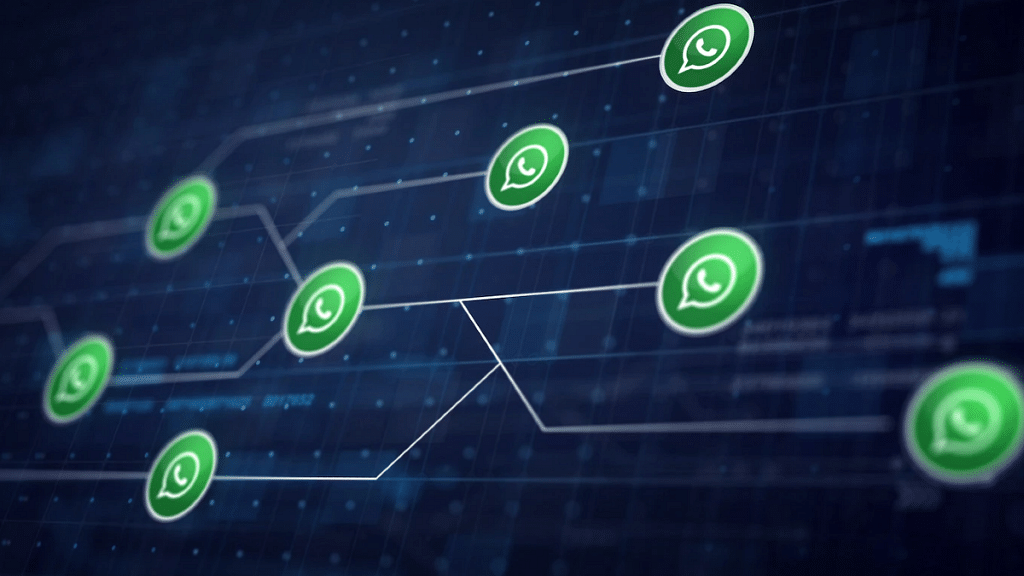
In our previous article, we mentioned the steps to install and use WhatsApp on smartwatches. But if you want to view your WhatsApp messages on a larger screen besides any of the aforementioned gadgets, then a smartTV is the best option. Now, you must be wondering if WhatsApp is compatible with smart TVs and if you can read or send messages. The answer is yes and this article will guide you how.
Also Read: Smart TV Buying Guide: Best Smart TVs With Voice Control Feature In India In 2022
Can You Use WhatsApp On SmartTV?
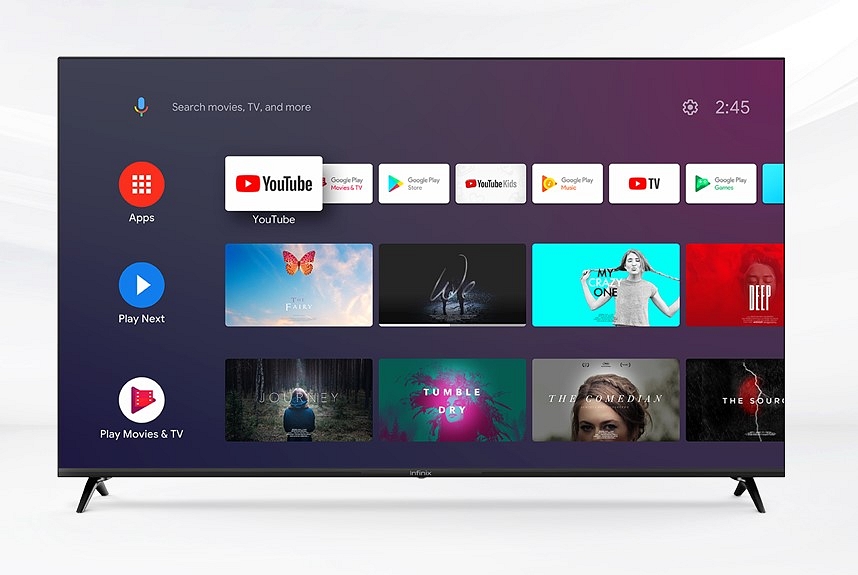
You will be able to use the WhatsApp application on any smart tv; specifically, if you have a new-generation TV that has all the required hardware and firmware. However, the user possibilities become limited if you use WhatsApp on any smart TV. As of now, you only will be able to cast the WhatsApp screen on the smart TV and read the messages.
Also Read: Best 55-inch High-Res Smart TVs Under Rs. 40,000 In 2023
Basically, you would be operating WhatsApp on your smartphone, tablet, or laptop, but see the content on a bigger screen simultaneously. Making a video call or voice call will not be possible directly via your TV since the required hardware isn’t present on TVs in most cases. We are speaking of an integrated webcam and microphones.
Also Read: Top 43-inch, 50-inch, 55-inch Smart TV Under Rs. 50,000
Steps To Send/ Read WhatsApp Messages On Any Smart TV

Step 1: On your Android or iOS smartphone, launch the screen cast app. You can do this directly from the notification bar in most of the latest smartphones. However, you can also head to the Settings menu to use the screen cast option.
Step 2: Both the smartphone and the smart TV should be connected to the same Wi-Fi network.
Step 3: Open the WhatsApp application on your smartphone. You will be able to see the app on your smart TV.
Step 4: Open the chat window whose conversation you want to read on the bigger screen.
