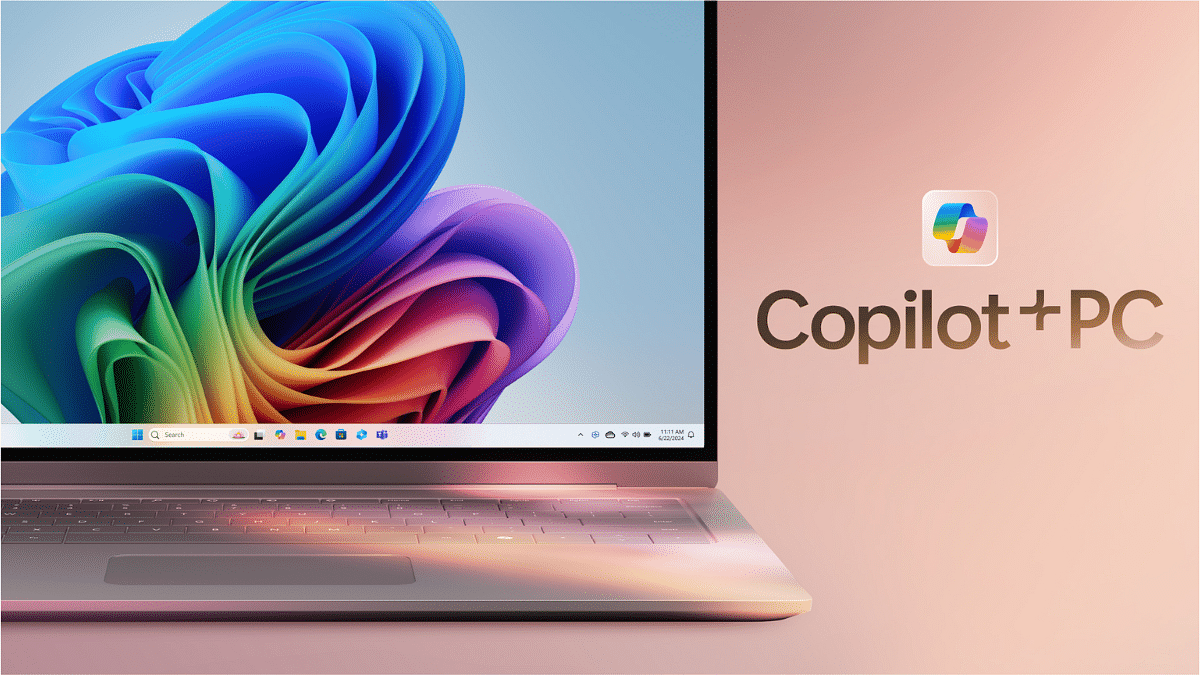Key Highlights
- Microsoft’s Copilot PCs will be available from June 18 starting at $999
- These PCs include the ‘Pluton Security’ processor
- Copilot PCs will support Adobe applications like Photoshop and Lightroom
Tech giant Microsoft has announced a groundbreaking category of Windows PCs designed for the AI era. Named ‘Copilot PCs,’ these devices promise to be the fastest and most intelligent Windows PCs ever created. Launching on June 18, the starting price for these innovative PCs is $999. Also Read | Best Laptops Under Rs.45,000 For Online Learning
Performance and Features
Copilot PCs are equipped with new silicon technology capable of 40 trillion operations per second (TOPS). This performance is complemented by all-day battery life, ensuring that users can work or play without worrying about constant recharging. These PCs are built to handle the most advanced AI models, delivering a level of performance previously unseen in consumer devices.
Enhanced By AI Models
The new Copilot PCs leverage the power of large language models (LLMs) running in the Azure Cloud, working seamlessly with small language models (SLMs) on the device. This combination allows Copilot PCs to achieve unparalleled performance in AI tasks. Microsoft claims these PCs are up to 20 times more powerful and 100 times more efficient at running AI workloads than traditional PCs.
Advanced Security Features
Security is a key focus for Copilot PCs. Each device comes with the Microsoft ‘Pluton Security’ processor enabled by default. This ensures a high level of security for users, protecting their data and privacy with advanced encryption and security protocols.
Recall Feature
One of the standout features of Copilot PCs is the Recall function. This feature allows users to access virtually everything they have seen or done on their PC, creating an experience akin to having a photographic memory. This can be useful for professionals and creatives who need to reference past activities or projects quickly and efficiently.
Adobe Apps and More
Microsoft has also announced that Adobe’s flagship applications, including Photoshop, Lightroom, and Express, will be available on Copilot PCs. Additionally, Adobe Illustrator and Premiere Pro are set to arrive this summer.
Also Read | Top 5 Best Laptops with SSD under Rs 50,000 in India – Check Out The Price and Details
Conclusion
With Copilot PCs, Microsoft is setting a new standard for performance, security, and AI integration in personal computing. Starting at $999 and available from June 18, these PCs promise to deliver a powerful and secure computing experience, ideal for both professional and personal use.