Key Highlights
- Google has introduced new Google Maps functionality
- With the upgrade, Google Maps now has glanceable directions
- More cities are included in Immersive View
Google has made significant announcements regarding its navigational platform, Google Maps, introducing a range of new features aimed at improving user experience. These additions, including glanceable directions and an immersive view, are designed to simplify trip planning and facilitate the exploration of unfamiliar places. Here’s a comprehensive breakdown of what you need to know about these new Google Maps features. Also Read | Find Nearest Grocery Store: Here’s How To Locate Closest Grocery Store Using Google Maps
Glanceable Directions: Making Navigation Convenient
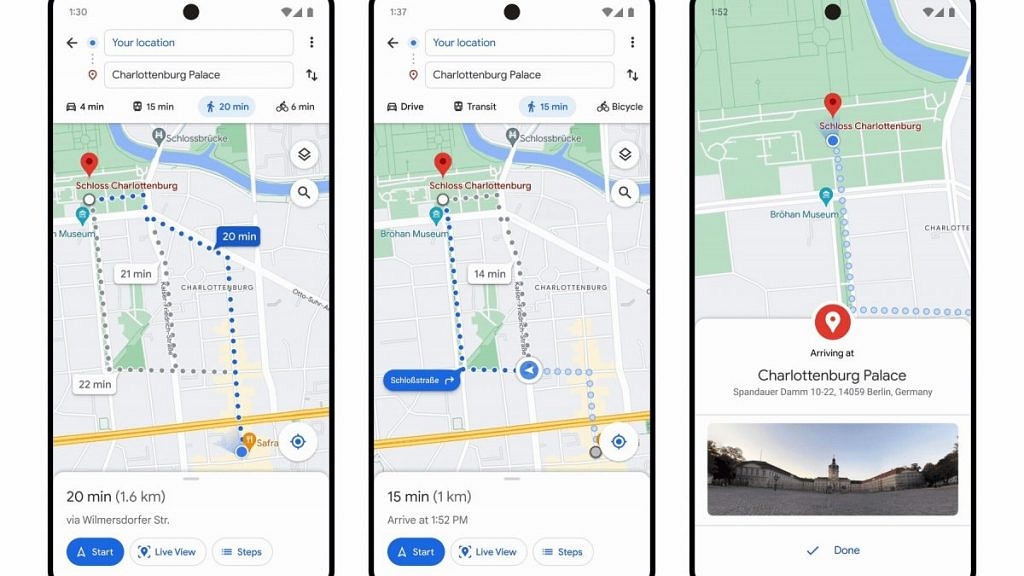
One of the notable features Google is introducing is “glanceable directions” in Google Maps. With this functionality, users can conveniently track their trip progress directly from their lock screen or the route overview. By opting in and requesting directions to their destination, users will receive updated estimated arrival times (ETAs) and upcoming turn notifications. This data was previously only available in full navigation mode. Additionally, if users decide to take an alternative route, Google will automatically update the directions accordingly.
Updates To Recents: Saving Progress And Collaborating

Users can now store locations in their Recent highlights even after closing the Google Maps window. This feature provides users with the flexibility to take breaks from trip planning and return to it later without losing their progress. Users can remove places they have already viewed, plan multiple trips simultaneously, and share selected places, such as attractions or hotels, with their travel companions to gather input. Once users have finalized their chosen destinations, they can select three or more places, click on “directions,” and Google Maps will generate a customized route that includes all the selected stops. This route will be saved in the user’s Recents section.
Also Read | Google Maps Privacy: How To Blur Or Delete House Or Any Other Image In Google Maps Street View
Immersive View: A Multidimensional Exploration Experience

Four more cities have been added to Google’s Immersive View list: Amsterdam, Dublin, Florence, and Venice. Furthermore, the company is now including over 500 renowned landmarks worldwide in this feature. Leveraging advanced AI technology, Immersive View provides a multidimensional perspective of various locations by combining a vast collection of images. Accompanied by layers of reliable information, users can delve into the immersive experience and gain insights into the landmarks they are virtually visiting.
Also Read | Google Maps Immersive View For Routes Shows Live Route Traffic, Weather, And More: How To Use?
