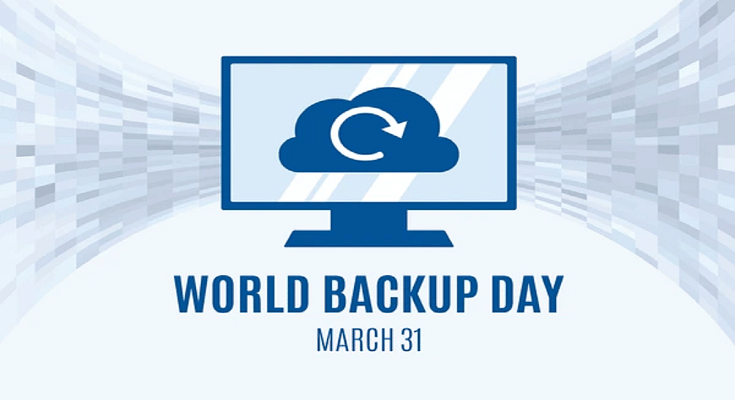Key Highlights
- Backup regularly to prevent data loss from crashes or cyber threats
- Use diverse storage options like HDDs, NAS, and cloud for backups
- Encrypt data and employ off-site backups for enhanced security
Ensuring the safety of your valuable data against unforeseen disasters or cyber threats is paramount in today’s digital age. However, many individuals and businesses overlook essential backup practices, leaving themselves prone to potential data loss. As we approach March 31st, observed as World Backup Day, it’s crucial to reflect on the importance of reliable backup strategies and how to avoid common mistakes. Also Read | Lesser-Known MacBook Tips And Tricks You Can Give A Try Today
1. Skipping Regular Backups

One of the most prevalent errors is neglecting to back up data on a regular basis. Failing to establish a consistent backup routine leaves you vulnerable to data loss in the event of unexpected system crashes or malware attacks. To mitigate this risk, setting up automatic backups can help ensure that your data is consistently protected.
2. Relying on a Single Backup Device

Putting all your faith in a single backup device poses a significant risk. A device can become damaged or stolen, jeopardizing the safety of your backups. Instead, it’s advisable to diversify your backup storage solutions by utilizing a combination of external hard drives, network-attached storage (NAS), and cloud storage services.
3. Implementing Version Control

Overlooking version control during backups is another common blunder. Failing to maintain multiple versions of files increases the likelihood of saving corrupted or incorrect data over previous iterations. Establishing a robust versioning system can help track changes to your files over time, facilitating easy retrieval of older versions if needed.
Also Read | How To Maximize iPhone Battery Health: Tips & Tricks
4. Embracing Off-Site Backup Solutions
Many individuals underestimate the importance of off-site backup solutions. Relying solely on local backups leaves your data vulnerable to site-specific disasters such as fires or theft. Utilizing off-site backups, such as cloud storage services, ensures that your data remains safe even in the face of localized calamities.
5. Prioritizing Encryption

Neglecting encryption in backups can have severe consequences, leaving sensitive data vulnerable to unauthorized access or breaches. Implementing strong encryption measures, such as 256-bit AES hardware encryption with password protection, ensures that your data remains secure even if it falls into the wrong hands. However, it’s essential to maintain proper key management practices to facilitate smooth decryption and access when needed.
Conclusion
As World Backup Day approaches, it serves as a poignant reminder of the importance of safeguarding your data against unexpected threats. By avoiding common backup errors and implementing robust backup strategies, you can ensure that your valuable data remains protected and accessible at all times.
Also Read | Online Safety: Eight Essential Cybersecurity Tips For Kids