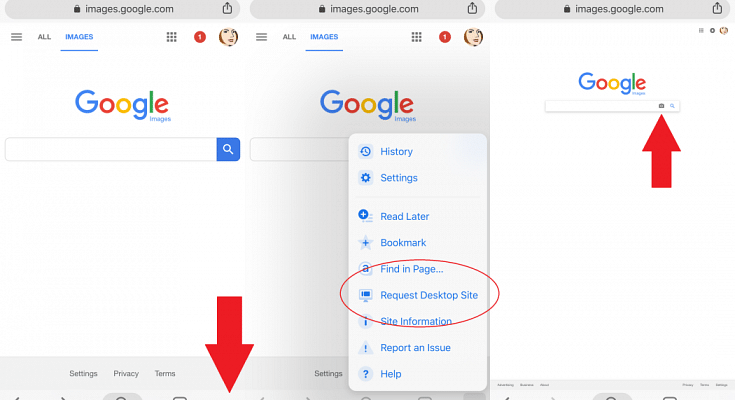Whether you’re a blogger, a product researcher, or simply someone who wants to search for specific photographs using reverse search (which is very handy for checking the backgrounds of people you meet online), we’ve got you covered with Best Ways to Search By Image Online.
We have gathered some of the best image search engine tools of 2021, which you can use to search any image you want.
Google Search Engine
Google is not only the best search engine for finding information, but it is also the most popular and largest picture search engine on the internet.
Given Google’s market share, it has a massive image database. Whether you’re looking for a picture of your favorite actor or a picture of a place you want to visit, Google has you covered. For faster access, Google’s image search engine offers larger image thumbnails and unlimited scroll, which displays up to 1000 image search results.
Also read: How to Fix Disconnecting Wifi Networks for Android?
Pinterest is frequently misunderstood as a social network, while in fact, it is one of the largest visual search engines, with thousands of photos covering every niche and demand.
Pinterest’s picture search engine can perfectly detect the users’ intent and display exactly what they want to see. You can use a Pinterest lens to take a picture of anything, such as groceries, a garment, shoes, or even nails, and then search for related information on those photos online.
Pinterest recently disclosed its top categories for lens searches, claiming that users mostly use it to see images related to fashion, home decor, art, and product categories.
Bing Image Search Engine
After Google, Bing’s image search engine is the second most popular picture search engine, and it can provide you with a wide range of image results for your desired queries.
Bing makes it simple to browse and download a wide range of photos, including all-time trending photographs.
Another element of Bing’s photo search is that it learns from your interactions with images on the platform and develops an AI-powered photo feed (named Bing’s image feed) for you.
Best Ways to Search By Image Online
Yahoo Image Search Engine
Yahoo’s image search engine offers an immaculate layout, with all of the advanced picture search options available right on the image search result page.
When you use Yahoo Photos’ advanced features, you may further narrow down your picture search results by filtering and finding images based on their usage rights by using the safe search option.
CamFind
CamFind is a mobile search engine that lets you use your smartphone to look for any image or other object by simply clicking its picture. It provides the most relevant search results, photos, and videos that are related or comparable to the picture. It also provides shopping links and pricing comparisons, which you can directly share on various social media platforms like Facebook and Twitter.
Yandex
Yandex is a search engine founded in Russia that also allows you to search by image. Yandex is quite similar to Google Lens, which has a large picture library. As a result, it provides the best possible results for your image searches.
You can upload an image or paste a link to an image in the search field, and its UI is pretty clean and basic. Yandex does not require you to register in order to use it, and it is also a completely free online tool.
Conclusion
Sometimes we find an image online but have no idea about its source, or we want to utilize it in a project but aren’t sure where it came from; in these cases, the search by image tools can become very helpful. You can use one of the image search engine tools mentioned in this article, giving you the required information about any image you are searching for.